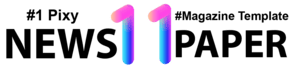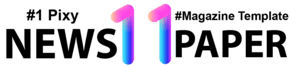Boost Your Telegram Storage and Update the App to Maximize Efficiency
As our lives become increasingly digital, the need for efficient storage solutions on our devices has become more important than ever. If you're a frequent user of the messaging app Telegram, you may have noticed that your storage space can fill up quickly with all the photos, videos, and documents being shared. In this article, we'll explore some tips and tricks to help you boost your Telegram storage and update the app to maximize efficiency, ensuring that you have plenty of space to continue using the app to its fullest potential. Updating your Telegram app is not only important for accessing the latest features and security updates, but it can also help improve the app's overall efficiency. By staying up to date with the latest version of the app, you can ensure that it is running smoothly and utilizing your device's resources effectively. In addition to updating the app, there are several strategies you can use to optimize your Telegram storage, such as clearing out old conversations, managing media downloads, and utilizing Telegram's built-in features to help organize and streamline your storage space. By taking the time to implement these strategies, you can enhance your overall user experience and make the most of your time spent on the app.
Clearing out old media and messages Deleting unnecessary chats and groups Managing downloads and cache Updating Telegram to the
Clearing out old media and messages
If you find your Telegram app constantly running out of storage space, it might be time to do a little clean-up. Clearing out old media and messages can not only free up space on your device but also help improve the efficiency of the app. Here are a few tips on how to effectively manage your Telegram storage: First, take a look at your media storage. Over time, your device can become cluttered with old photos, videos, and documents from your chats. You can easily free up space by going through your media files and deleting any that you no longer need. Simply tap and hold on the media file you want to delete, then select the option to delete it from your device. Next, consider archiving or deleting old messages. Telegram allows you to archive chats that you no longer need to keep in your main chat list. To archive a chat, simply swipe left on the chat and select the archive option. You can also delete individual messages by tapping and holding on the message you want to delete, then selecting the delete option. If you have a lot of inactive chats that are taking up space, you might want to consider deleting them altogether. This can help improve the performance of the app and free up valuable storage space on your device. To delete a chat, swipe left on the chat and select the delete option. Another way to clear out old media and messages is to use the built-in storage management feature in Telegram. This feature allows you to easily see how much storage space your media files are taking up and delete them in bulk. Simply go to Settings > Data and Storage > Storage Usage to see a breakdown of your storage usage and delete any media files that you no longer need. In addition to clearing out old media and messages, it's also important to regularly update your Telegram app. Updates often include bug fixes and performance improvements that can help optimize the app and make it run more efficiently. To update your app, simply go to the App Store or Google Play Store and check for any available updates for Telegram. By taking the time to clear out old media and messages and regularly updating your Telegram app, you can help maximize the efficiency of the app and ensure that you have plenty of storage space for new media and messages. So, take a few minutes to clean up your Telegram storage today and enjoy a smoother and more efficient messaging experience.
Deleting unnecessary chats and groups
Telegram is a popular messaging app known for its user-friendly interface and plethora of features. However, as you continue to use the app, you may notice that your storage space is filling up quickly. One simple way to free up some storage space and maximize efficiency is by deleting unnecessary chats and groups. When your chat list becomes cluttered with conversations you no longer need, it can be overwhelming to find important messages quickly. By taking the time to go through your chat list and deleting unnecessary conversations, you can declutter your inbox and make it easier to find the messages that matter most. Start by identifying chats that are no longer relevant or important to you. This could include old group chats that have been inactive for a while, one-on-one conversations that have been resolved, or chats with contacts you no longer communicate with. Once you have identified these unnecessary chats, you can simply delete them by long-pressing on the chat and selecting the delete option. In addition to clearing out unnecessary chats, you can also free up storage space by leaving groups that you no longer participate in or find useful. Group chats can quickly become overwhelming with constant messages and notifications, making it difficult to keep up with important conversations. By leaving groups that no longer serve a purpose, you can reduce the amount of unnecessary data stored on your device. Deleting unnecessary chats and leaving unneeded groups not only helps free up storage space on your device but also improves the overall efficiency of the app. With a cleaner chat list, you can easily navigate through your conversations and stay organized. You may also notice a boost in performance as the app no longer has to load unnecessary data every time you open it. As you go through your chat list and group chats, take the time to evaluate which conversations are truly important to you and which ones can be deleted or left. By decluttering your inbox and removing unnecessary chats and groups, you can streamline your messaging experience and make the most out of your Telegram app. In conclusion, deleting unnecessary chats and groups is a simple yet effective way to boost your Telegram storage and maximize efficiency. By taking the time to declutter your inbox and remove unneeded conversations, you can free up storage space on your device, improve app performance, and stay organized. So why not take a few minutes to clean up your chat list and make the most out of your messaging experience on Telegram?
Managing downloads and cache
When using Telegram on a daily basis, you may find that your storage can quickly fill up with all the photos, videos, and files that are shared in your conversations. To prevent your device from running out of storage space, it's important to manage your downloads and cache efficiently. One way to keep your storage in check is to regularly go through your downloads and delete any files that you no longer need. This can include photos, videos, and documents that you have already saved or shared elsewhere. By clearing out unnecessary files, you can free up space on your device and prevent it from becoming cluttered with duplicate or outdated content. In addition to managing your downloads, you can also optimize your storage by clearing the cache in the Telegram app. The cache is a temporary storage area that stores data from your conversations, such as media files and messages, to help the app run more smoothly. However, over time, the cache can become bloated and take up unnecessary space on your device. To clear the cache in Telegram, you can go to the app settings and navigate to the "Storage and data" section. From there, you can select the option to clear the cache, which will delete all the temporary files stored in the app. By doing this regularly, you can keep your Telegram app running efficiently and prevent it from slowing down due to excess data. Another way to manage your downloads and cache is to adjust the settings in the Telegram app to optimize storage usage. For example, you can choose to automatically delete media files after a certain period of time or limit the size of files that are downloaded to your device. By customizing these settings to fit your storage needs, you can prevent your device from becoming overloaded with unnecessary data. Lastly, it's important to keep your Telegram app updated to the latest version to ensure that you are benefiting from any storage optimization features that have been implemented. Updates often include bug fixes and improvements that can help the app run more efficiently and reduce its storage footprint on your device. By taking the time to manage your downloads and cache in Telegram, you can maximize your storage space and keep the app running smoothly. With regular maintenance and updates, you can ensure that your conversations remain organized and accessible without compromising the performance of your device.
Updating Telegram to the
Updating Telegram to the latest version is crucial in order to maximize efficiency and storage capacity on the app. With each new update, Telegram introduces new features, improvements, and bug fixes that enhance your overall experience. One of the main reasons to update Telegram is to take advantage of the latest security enhancements. Updates often include patches for any security vulnerabilities that have been discovered, helping to keep your personal information safe and secure while using the app. By staying up to date with the latest version, you can ensure that your conversations and data are protected from potential threats. In addition to security updates, updating Telegram also allows you to access new features that can make your messaging experience even better. Whether it's the introduction of new emojis, chat themes, or messaging options, each update brings something fresh to the table that can enhance the way you communicate with friends and family. By taking the time to update Telegram regularly, you can stay ahead of the curve and enjoy all the latest tools and features that the app has to offer. Another important reason to update Telegram is to improve the app's overall performance and stability. Developers work tirelessly to address any bugs or issues that may arise, ensuring that the app runs smoothly and efficiently for all users. By updating to the latest version, you can benefit from these improvements and enjoy a seamless messaging experience without any interruptions or glitches. Furthermore, updating Telegram can help you maximize your device's storage capacity. With each update, developers optimize the app's storage requirements, ensuring that it takes up less space on your device while still offering all the same features and functionality. By regularly updating Telegram, you can free up valuable storage space on your phone or tablet, allowing you to store more photos, videos, and other files without worrying about running out of room. Lastly, keeping Telegram up to date ensures that you have access to the most recent compatibility updates. As new devices and operating systems are released, developers update the app to ensure that it remains compatible with the latest technology. By updating Telegram regularly, you can rest assured that the app will continue to work seamlessly on your device, no matter what updates or changes are made to your operating system. In conclusion, updating Telegram to the latest version is essential for maximizing efficiency, security, and storage capacity on the app. By staying on top of updates and taking advantage of new features and improvements, you can enjoy a seamless messaging experience that is safe, secure, and always up-to-date. So don't delay, make sure to update Telegram today and make the most of everything this powerful messaging app has to offer.
In conclusion, by following these simple steps to boost your Telegram storage and updating the app, you can maximize its efficiency and make the most out of your messaging experience. With more storage space and the latest features, you can enjoy seamless communication on the platform and stay connected with your loved ones effortlessly. So don't wait any longer, take action now and enjoy a smoother Telegram experience!